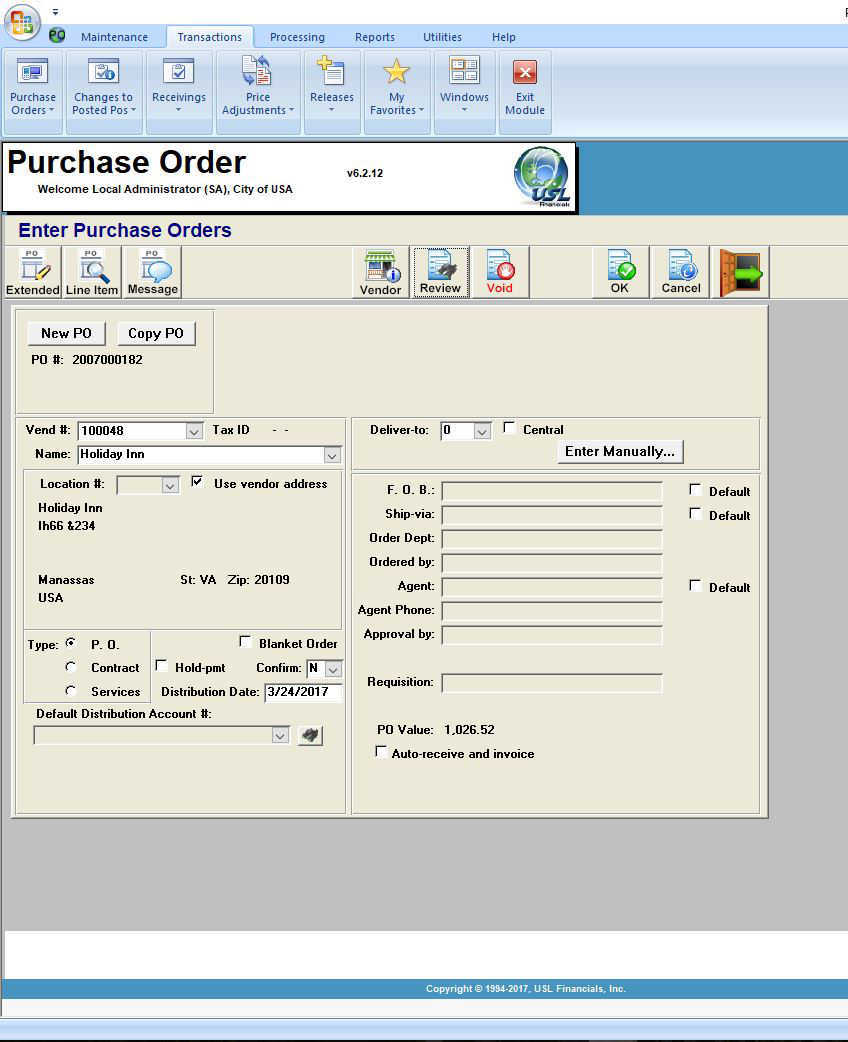USL Financials Accounts Receivable helps you manage two of the most vital aspects of doing business: cash management and customer information. Powerful on-line inquiry features, invoice and statement generation, and comprehensive open item aging help you track and manage all aspects of receivable transactions.
USL Financials Purchase Order shares vendor, purchasing addresses, and distribution code tables with Accounts Payable. Information from the Inventory Control module Item and Warehouse files can be used to create PO items for Purchase Orders.